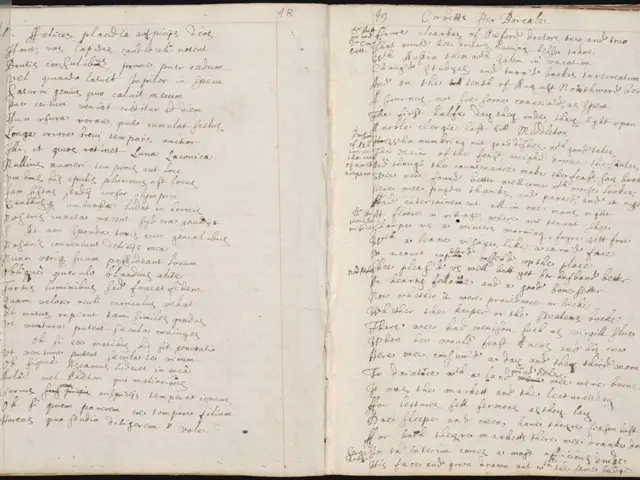4 Effective Methods for Securing Data on an External Hard Drive Using Encryption Techniques
Guarding your precious data is a must in today's digital world, where the average data breach cost has skyrocketed 10% to an eye-watering $4.24 million. A data breach involves unwanted or unauthorized access to sensitive information, and it's often the result of complicated hacks that expose system flaws. Businesses typically invest heavily in securing their network perimeters with firewalls, antimalware products, and the likes, but they often overlook securing their external hard drives.
With external drives being a popular and highly vulnerable means of storing and backing up data, it's essential to secure the information stored in these devices just as you would for cloud or computer-based data. In fact, the use of external hard drives has skyrocketed, with 260.3 million hard disks shipped globally in 2020 alone.
What is External Hard Drive Encryption?
Encrypting an external hard drive involves using complex mathematical functions and algorithms to prevent unauthorized access. By requiring a correct password or decryption key to access the data, an encrypted drive offers an additional layer of security. Here are some key benefits of encrypting a hard drive:
- Secure data transfer: When sharing sensitive data between departments or external parties, encrypted drives ensure that data isn't intercepted and misused for various illegal purposes.
- Compliance: Regulations like HIPAA and GDPR mandate that organizations encrypt certain information to avoid hefty fines. Complying with these rules can protect your business from crippling penalties.
- Enhanced data security: External hard drives are often lost or stolen, making them vulnerable to data theft. Encryption ensures that even if a drive falls into the wrong hands, the data within remains inaccessible.
- Data integrity: Unencrypted hard drives are susceptible to unauthorized data modification, deletion, or addition. Encryption can preserve the original state of sensitive data, ensuring its consistency, accuracy, and completeness.
Why Leave a Hard Drive Unencrypted? Simply Don't!
1. HIPAA Compliance Woes
As mentioned, failing to encrypt external hard drives can lead to hefty fines. Take, for instance, Fresenius Medical Care North America, who was slapped with a whopping fine of $3.5 million for HIPAA compliance violations. Malicious individuals managed to steal unencrypted hard drives containing sensitive patient data.
2. Stolen Hard Drive Woes
Denton Health Group suffered a similar fate when an unencrypted external hard drive containing seven years' worth of backup data was stolen. The hard drive was chock-full of sensitive information like patient names, social security numbers, and home addresses, putting both patients and medical staff at risk.
3. Payroll Data Loss
Facebook was the victim of an attack that affected 29,000 employees after unencrypted physical hard drives containing sensitive payroll information were stolen. The stolen disks contained details like employee salaries, bonuses, and equity, potentially opening the door to phishing and identity theft attacks.
4. Health Data Leaks
Centene Corp, a health insurance firm, reported the loss of six unencrypted hard drives containing protected health information of 950,000 individuals. Although there was no evidence of data misuse, it raises questions about the steps companies should take to protect data stored on external hard drives.
How to Encrypt an External Hard Drive
IT departments must make employees aware of the importance of encrypting any removable media used to store data. Here are four ways to ensure your external hard drives are secure:
- Encrypt Data Files Separately: By protecting each data file with a password, only the correct decrypting password can access the information. You can also opt to store and encrypt data as a file system instead of individual files.
- Encrypt the Entire External Hard Drive: Most operating systems like Linux, macOS, and Windows have built-in tools to encrypt external hard disks. For instance, Linux uses LUKS, macOS uses FileVault, and Windows uses BitLocker. Some tools even allow users to create a recovery key for forgotten passwords.
- Use Third-Party Software: Numerous third-party software programs offer robust encryption options based on industry-standard encryption schemes like AES. Make sure to use software from original vendors to avoid backdoors or malware.
- Use a Hardware Encrypted Drive: Some portable hard drives come with built-in encryption capabilities, requiring only a strong password to protect the stored data. While they're efficient, it's hard to determine if they offer optimized data security.
Don't let your hard drives fall into the wrong hands. Encrypt today for a secure tomorrow!
- In the realm of information security, encrypting an external hard drive is crucial, employing complex mathematical functions to prevent unauthorized access.
- By requiring a correct password or decryption key, an encrypted drive offers an additional layer of security for personal-finance, business, and education-and-self-development data.
- The benefits of encrypting a hard drive extend to secure data transfer, compliance with regulations like HIPAA and GDPR, enhanced data security, and data integrity.
- Neglecting to encrypt external hard drives can result in hefty fines, as Fresenius Medical Care North America found out after a $3.5 million HIPAA compliance violation.
- Denton Health Group also suffered the consequences of an unencrypted hard drive being stolen, containing sensitive patient data like names, social security numbers, and home addresses.
- Facebook faced an attack that affected 29,000 employees when unencrypted physical hard drives containing sensitive payroll information were stolen, potentially opening the door to phishing and identity theft attacks.
- Centene Corp, a health insurance firm, reported the loss of six unencrypted hard drives containing protected health information of 950,000 individuals, raising questions about data protection measures.
- To secure external hard drives, IT departments must make employees aware of the importance of encryption, using built-in tools like Linux's LUKS, macOS's FileVault, or Windows's BitLocker, or third-party software for added security.
- By encrypting an external hard drive, one can ensure shopping, entertainment, and learning activities on social-media platforms remain secure, promoting personal-growth and lifestyle interests without the worry of data breaches.