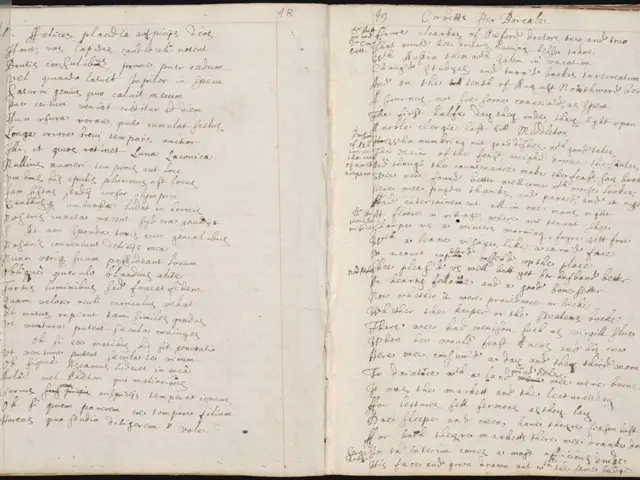Comparing iPad and Laptops for the Elderly: Selecting an Ideal Tech Buddy
===============================================================================
For seniors, the choice between an iPad and a laptop depends on personal preferences, lifestyle, and individual needs. Both devices offer unique advantages and drawbacks, and this article aims to help seniors make an informed decision.
The iPad, with its large, high-definition touchscreen and intuitive interface, is often recommended for its ease of use and accessibility. The device is lightweight, making it easy to carry, and supports simple multitasking. It also comes with built-in accessibility features like Siri voice assistant, Medical ID, and compatibility with hearing aids and voice commands, making it a suitable choice for seniors with limited computer skills or visual impairments [1].
On the other hand, laptops provide more versatility and power, especially for tasks like content creation, extensive writing, or multitasking with many windows. Modern laptops with touchscreens can offer a middle ground but are generally more complex to use than tablets. Laptops have larger memory and storage capacities, bigger keyboards, and more ports, which can be useful if seniors want to do more advanced computing or use traditional software [4].
Factors to Consider for an Informed Decision:
| Factor | iPad | Laptop | |----------------------|--------------------------------|--------------------------------| | Ease of Use | Very intuitive touchscreen, voice commands, simpler interface | More complex OS, keyboard, mouse required | | Accessibility | High with features like Retina Display, hearing aid support, Medical ID | Depends on OS and device, usually less built-in accessibility | | Portability | Very lightweight (under 2 lbs), easy to hold/use anywhere | Usually heavier, less convenient for prolonged handheld use | | Screen Size | Common sizes 10–13 inches; high resolution | Varies widely, usually 13–15 inches or more | | Battery Life | Up to 10 hours battery life | Typically varies; can be less than iPad in same price range | | Performance | Good for everyday tasks, media, and communication | Superior for multitasking, content creation, gaming, heavy applications | | Cost | Starting around $430 for basic iPad | Wide range; budget laptops can be ~$400+, premium can be much higher | | Software Ecosystem| App Store with senior-friendly apps, Apple ecosystem synergy | Wide variety of software, legacy applications available | | Input Method | Touchscreen, Apple Pencil optional, voice commands | Keyboard and mouse/trackpad standard; touchscreens optional | | Technical Support & Updates | Regular Apple updates, user-friendly support | Depends on manufacturer, OS, and device |
Summary
For many seniors, an iPad strikes the best balance of senior-friendly features, accessibility, and simplicity while still providing powerful functionality [1][2][4]. However, if the senior is comfortable with computers or needs more productivity features, a lightweight, user-friendly laptop may be preferable.
The iPad excels in video communication with user-friendly apps like FaceTime, offering a simple and direct method for seniors to stay connected with friends and family [5]. Its App Store caters to a diverse range of hobbies, including art, music, puzzles, and photography [6].
Laptops, on the other hand, provide an immersive entertainment experience with robust computing power, suitable for watching movies, listening to music, and graphic-intensive games. They offer a wide range of communication options, including video calls, emails, and instant messaging [7].
In conclusion, seniors should consider their priorities and test out both options to decide which aligns with their lifestyle. Embrace technology at your own pace and enjoy the many benefits it brings.
References: [1] https://www.macworld.com/article/3476097/best-ipad-for-seniors.html [2] https://www.cnet.com/tech/mobile/best-tablets-for-seniors/ [3] https://www.techradar.com/best/best-ipad-for-seniors [4] https://www.pcmag.com/roundup/246960/the-best-laptops-for-seniors [5] https://www.apple.com/ipad/features/communication/ [6] https://www.apple.com/app-store/ [7] https://www.laptopmag.com/articles/best-laptops-for-seniors
- To enhance their home-and-garden setup, seniors might find useful gadgets like smart thermostats, which can be controlled using smartphones, allowing them to easily adjust temperatures remotely for comfort and energy savings.
- Dementia care can be facilitated through technology with the use of smartphones and apps designed specifically to help remind seniors of daily tasks, manage medications, and provide cognitive games that stimulate the brain.
- For seniors who enjoy gardening, hobbyist-friendly home-and-garden technology like soil moisture sensors, automated irrigation systems, and weather keeper stations can dramatically improve the efficiency and success of their gardening lifestyle by keeping them informed about weather patterns and soil conditions.