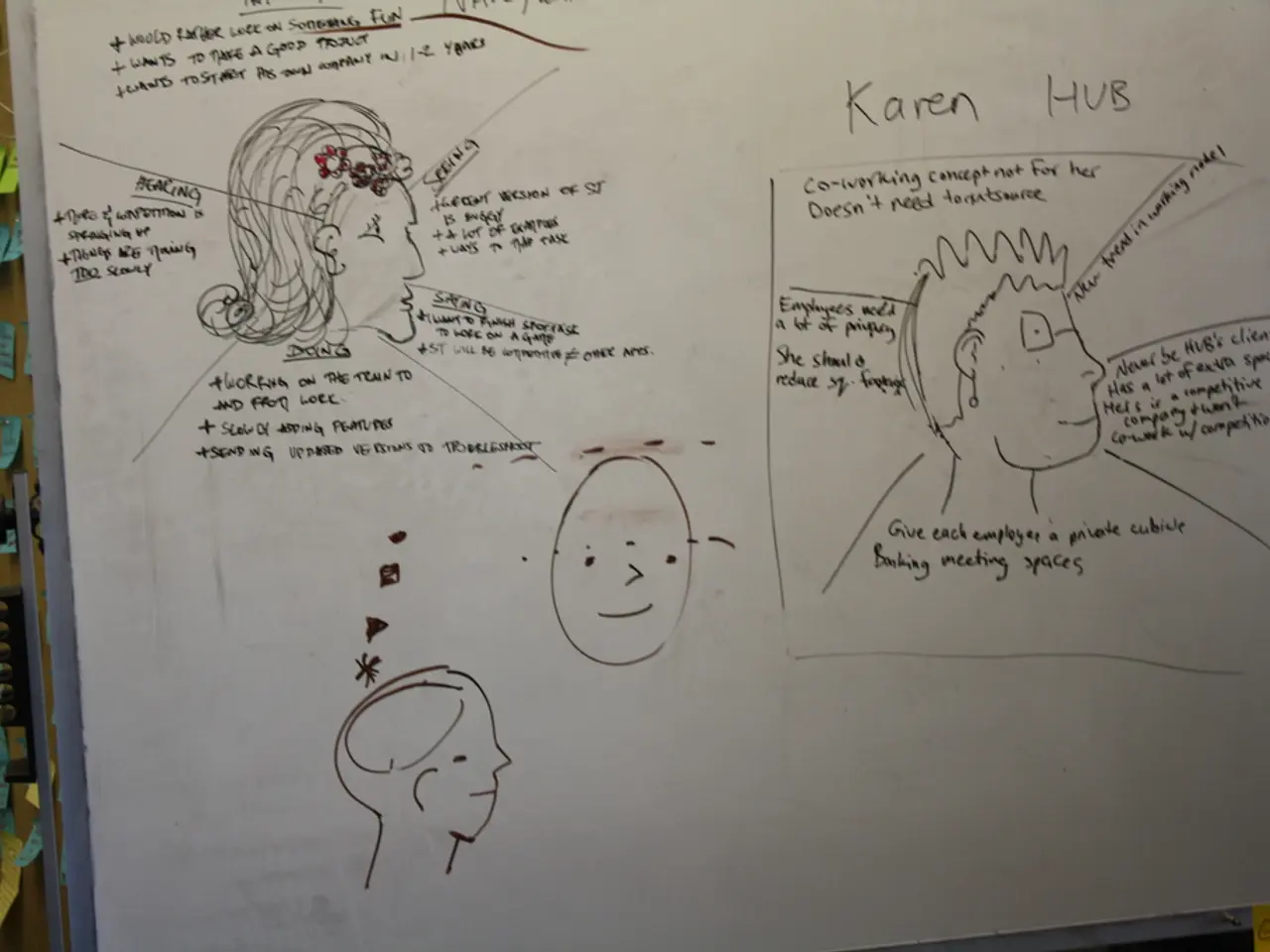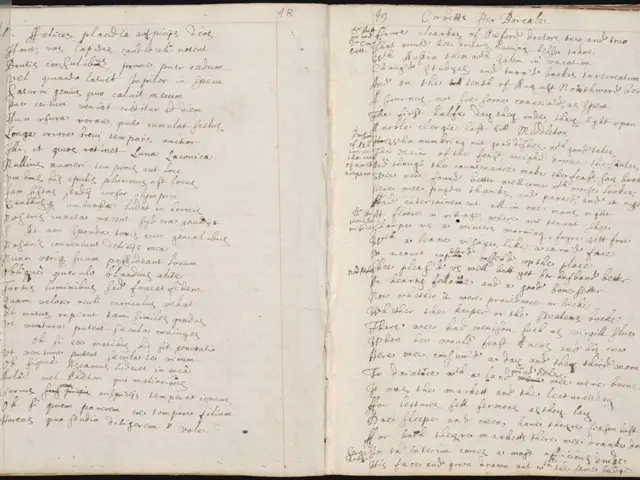Guide for Crafting an Engaging Infographic Poster: Steps and Strategies Explained
In the digital age, infographic posters have become an essential tool for presenting information in a visually appealing and engaging manner. Here's a step-by-step guide on how to create an effective infographic poster using popular online infographic maker platforms.
First, outline your goals. Identify the core message or purpose of the infographic poster, whether it's to inform, persuade, or summarize data. This guides content focus and layout choices.
Next, choose a suitable platform and template. Popular options include Venngage, Canva, or Piktochart. These platforms offer extensive libraries of professionally designed infographic poster templates with placeholders for text, icons, images, charts, and graphs. Starting with a template accelerates the design process and ensures a clean layout.
Gather and insert your data. Collect accurate and relevant data or information for the poster. Many platforms allow you to import your data directly from spreadsheets (Google Sheets or CSV files), which helps in maintaining data accuracy and enables dynamic updating if needed.
Customize layout and visual elements. Use the drag-and-drop editor to modify text, icons, and images to fit your story. Apply your brand colors, fonts, and logo for consistency. Employ visual hierarchy principles, such as large, bold fonts for headings, concise body text, and balanced spacing. Incorporate charts, icons, shapes, and images to summarize data visually and engage viewers effectively.
Utilize AI and design tools. Many platforms include AI-powered tools for generating text, organizing layouts, or providing design suggestions. These features can help create coherent, attractive infographics faster.
Optimize for distribution medium. For print, ensure high resolution and CMYK color mode. For digital, use RGB colors and compress files to improve loading times. Venngage and others allow downloading in multiple formats such as PNG, PDF, interactive PDFs, or PowerPoint, depending on your needs.
Review and refine. Check readability from different distances, verify data accuracy, eliminate typos, and get feedback to ensure clarity and impact.
This approach balances content accuracy, visual appeal, and branding coherence, enabling you to produce polished infographic posters that communicate your message effectively using accessible online platforms. Infographic posters are often used for educational purposes, marketing, business presentations, and public awareness campaigns.
With a free platform account, users can start designing immediately straight from their browser. Upgrading the account to the platform's business plan allows users to download their infographic in various formats and access additional features. Different colors evoke different feelings in people and impact how people retain and understand information. It's important to write striking titles that evoke an emotional reaction, avoid overwhelming the design, and adopt an effective color scheme.
Informational boxes provide readers with important background information to better understand the infographic. The infographic layout makes room for knowledge resource text boxes in case more explanation is required. The platform's ready-to-use infographic templates already have icons, images, and charts, and graphs. The platform's My Brand Kit feature allows users to include their branding elements from their website, including their logo, colors, and fonts.
Infographics simplify reading by breaking down technical data and using short sentences, no jargon, and simple analogies. Data visualization infographics have given many companies the digital content success they need. An infographic poster is a large, visually appealing display that combines graphics, data, and text to present information clearly and engagingly. Infographics are data or process-focused, with a storytelling element, but primarily focused on telling a story over highlighting quantitative data.
In conclusion, creating an effective infographic poster involves a structured process of goal definition, data organization, content visualization, and thoughtful design using available templates and tool features. With the right approach and the right tools, anyone can create engaging and informative infographic posters.
- To craft a compelling data visualization infographic, utilize the 'My Brand Kit' feature in an infographic maker platform like Venngage to include your branding elements, such as logo, colors, and fonts, ensuring consistency with your brand.
- In the process of creating an infographic, consider using an 'infographic maker' tool to streamline the design, making it easier to incorporate icons, images, and charts, and creating a clear and engaging layout.
- If you're focusing on lifestyle, home-and-garden, or data-and-cloud-computing topics, create an infographic poster that combines eye-catching graphics, easily digestible data, and insightful content to captivate and educate your audience effectively.